Complete Guide: Residential Proxy & Antidetect Browser Integration

Managing multiple accounts across e-commerce platforms, social media, and web scraping operations has become increasingly challenging. Platform detection systems have evolved far beyond simple IP tracking, making it essential to combine residential proxies with antidetect browsers for complete anonymity and account security. This comprehensive guide explores how to integrate proxy.cc residential proxies with BitBrowser antidetect browser to create an undetectable multi-account infrastructure.
What Residential Proxies Do (and Don't Do)
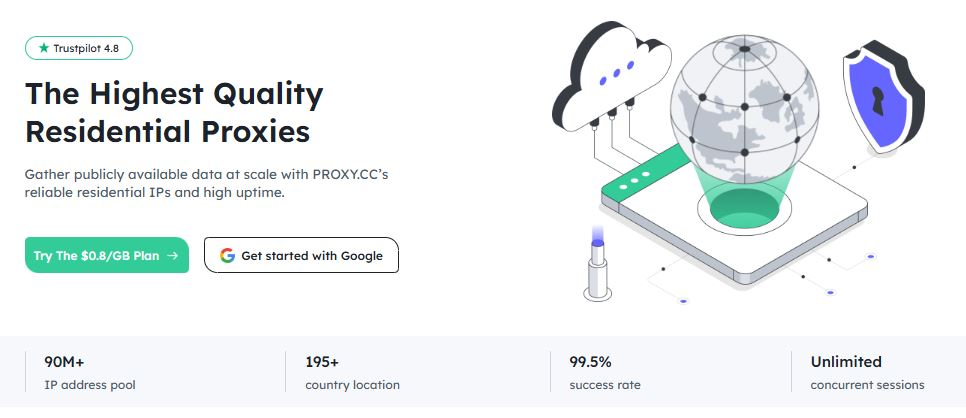
A residential proxy routes your internet connection through real residential IP addresses, making your traffic appear to come from genuine home users. With proxy.cc's network of over 90 million residential IPs across 190+ countries, you can access geo-restricted content and avoid IP-based blocks that commonly affect datacenter proxies.
However, residential proxies alone cannot protect you from modern detection systems. Platforms like Facebook, Instagram, Amazon, and Google track dozens of browser fingerprinting parameters including canvas fingerprints, WebGL rendering, screen resolution, installed fonts, timezone settings, and browser plugins. Changing your IP address while keeping the same browser fingerprint is like changing your car's license plate while keeping the same driver—you'll still get caught.
What Antidetect Browsers Do (and Don't Do)

An antidetect browser like BitBrowser creates unique browser fingerprints for each profile, masking identifying parameters that websites use to track users. Each browser profile simulates a completely different device with unique hardware specifications, software configurations, and behavioral patterns.
But here's the catch: even with a perfect browser fingerprint, if all your profiles connect from the same IP address, platforms can still link your accounts together. This is why the combination of residential proxies and antidetect browsers is essential—they work together to create complete isolation.
Why You Need Both for Serious Operations
Modern platforms use multi-dimensional tracking that correlates IP addresses, browser fingerprints, behavioral patterns, and account metadata. A study of banned social media accounts revealed that 73% were detected through fingerprint correlation despite using different IPs, while 89% were caught using the same IP across multiple accounts despite different browser profiles.
The solution is layered security: residential proxies from proxy.cc handle IP-level isolation while BitBrowser manages fingerprint diversity. Together, they create truly independent browser environments that platforms cannot correlate.
Proxy.cc Features Overview
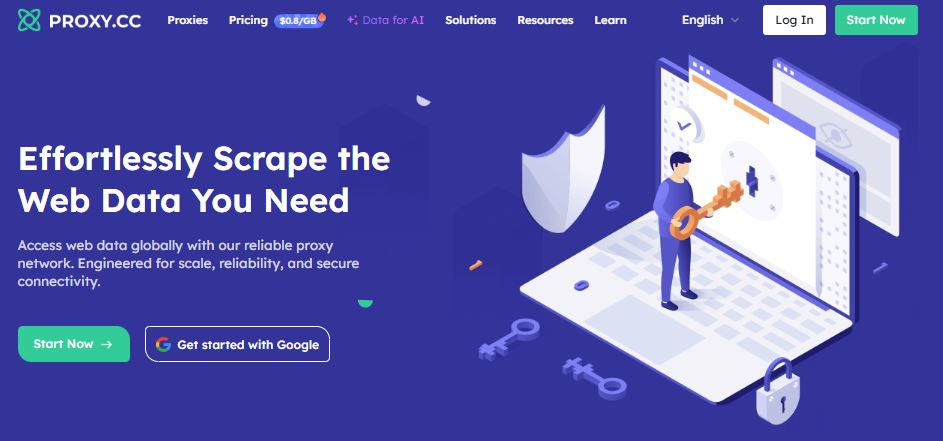
Proxy.cc specializes in enterprise-grade residential proxy services with features designed for serious multi-account operations:
• 90M+ ethically-sourced residential IPs across 190+ countries with city-level targeting
• Rotating and static residential proxies for different use cases
• HTTP and SOCKS5 protocol support for maximum compatibility
• 99.9% uptime with unlimited bandwidth options
• GDPR and CCPA compliant with dedicated abuse prevention
BitBrowser Features Overview
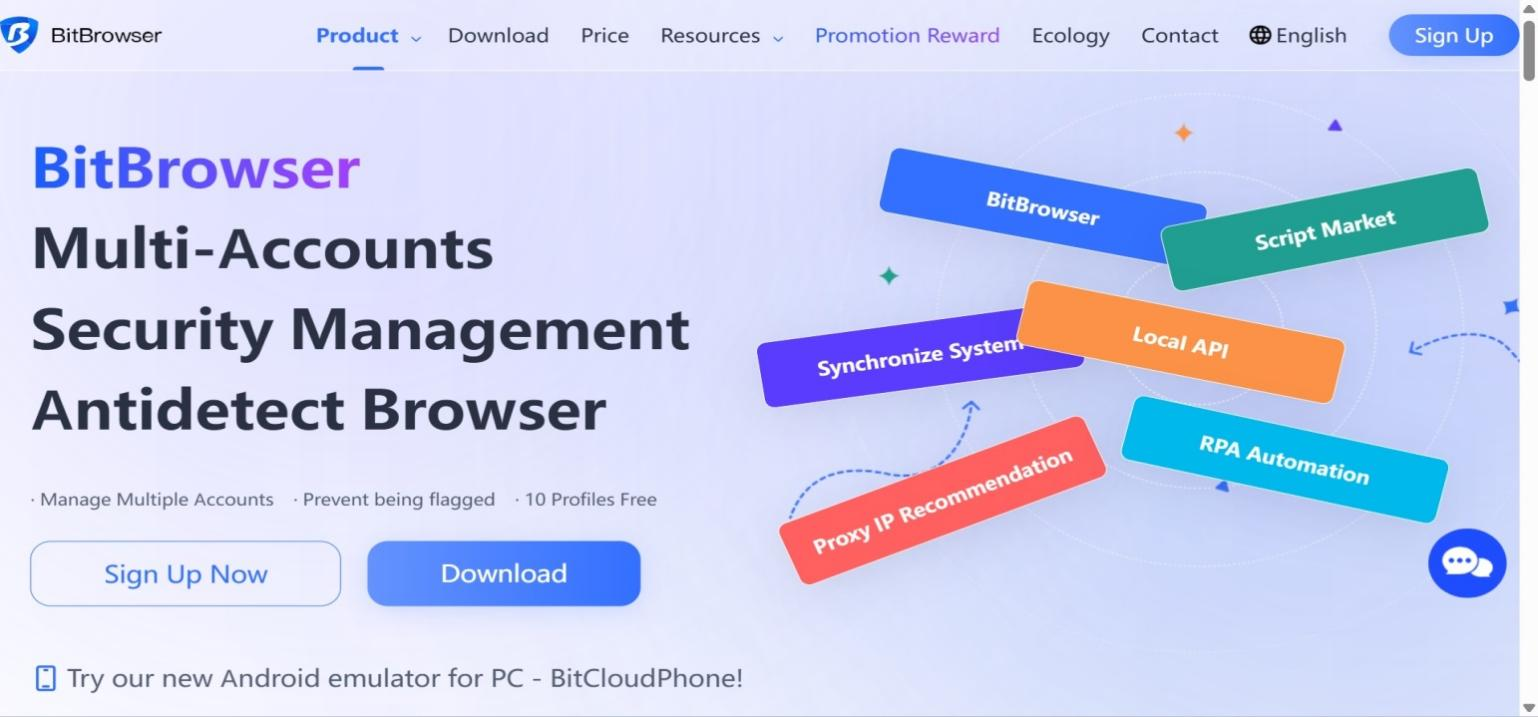
BitBrowser is a professional antidetect browser built specifically for multi-account management with advanced fingerprinting technology:
• Advanced browser fingerprint customization (canvas, WebGL, audio, fonts, hardware)
• Unlimited browser profile creation with complete isolation
• Team collaboration features for agencies and businesses
• Automation support with Selenium, Puppeteer, and RPA tools
• Cookie and session management with import/export capabilities
Integration Setup Guide
Integrating proxy.cc residential proxies with BitBrowser is straightforward and takes less than 5 minutes per profile. Here's the complete process:
Step 1: Get Proxy.cc Credentials
Sign up for proxy.cc and purchase a residential proxy plan. You'll receive your authentication credentials including username, password, proxy server address, and port number. Choose between rotating proxies (automatic IP changes) or static residential proxies (fixed IPs) depending on your use case.
Step 2: Create BitBrowser Profile
Download and install BitBrowser from bitbrowser.net. Create a new browser profile and customize the fingerprint parameters including operating system, screen resolution, timezone, language, and WebGL settings to match your target region.
Step 3: Configure Proxy Settings
In your BitBrowser profile settings, navigate to the proxy configuration section. Enter your proxy.cc server details including protocol type (HTTP or SOCKS5), host address, port, username, and password. BitBrowser supports both authentication methods and automatic proxy verification.
Step 4: Video Tutorial
For a complete visual walkthrough of the BitBrowser setup process with proxy integration, watch this detailed tutorial:
https://www.youtube.com/watch?v=zsxC5gcrrkM
Step 5: Verify Connection Security
Before using your profile for important operations, verify there are no leaks. Test your IP address, DNS requests, WebRTC connections, and timezone consistency using tools like browserleaks.com or whoer.net. A properly configured setup should show your proxy.cc IP address with matching geolocation data and no detection warnings.
Real-World Use Cases
E-commerce Multi-Store Management

Sellers operating multiple storefronts on Amazon, eBay, or Shopify can use dedicated proxy.cc residential IPs for each store paired with unique BitBrowser profiles. This prevents platform account association while maintaining separate business identities.
Social Media Management
Digital marketing agencies managing 50+ client Instagram, Facebook, or TikTok accounts can assign each account its own residential IP and browser fingerprint. This eliminates the risk of mass account suspension while enabling efficient team collaboration.
Web Scraping Operations
Data collection projects benefit from proxy.cc's rotating residential proxies combined with BitBrowser's automation capabilities. Each scraping session uses a fresh IP and fingerprint combination, bypassing anti-bot systems that block traditional scraping methods.
Troubleshooting Common Issues
Connection failures: Verify your proxy.cc credentials are entered correctly and your subscription is active. Check firewall settings that might block proxy connections.
Slow performance: Switch to a proxy server closer to your target website's location. Consider upgrading to static residential proxies for consistent speed.
Detection warnings: Ensure your BitBrowser fingerprint matches your proxy location. Mismatched timezone, language, or geolocation data can trigger platform alerts.
Conclusion

Successfully managing multiple online accounts in 2025 requires more than just changing your IP address. The combination of proxy.cc residential proxies and BitBrowser antidetect browser creates a professional infrastructure that protects against modern detection systems while enabling scalable operations.







